Respondus LockDown Browser does not like Virtual Desktop.
02/08/2021
If you're in college in 2020-2021, you probably had to use Respondus LockDown for one of your online classes. Usually Respondus does a good job of notifiying you when it doesn't like a program, then closes it for you. Not for Virtual Desktop though. It will notify you, but simply leave it running, making you close it yourself.
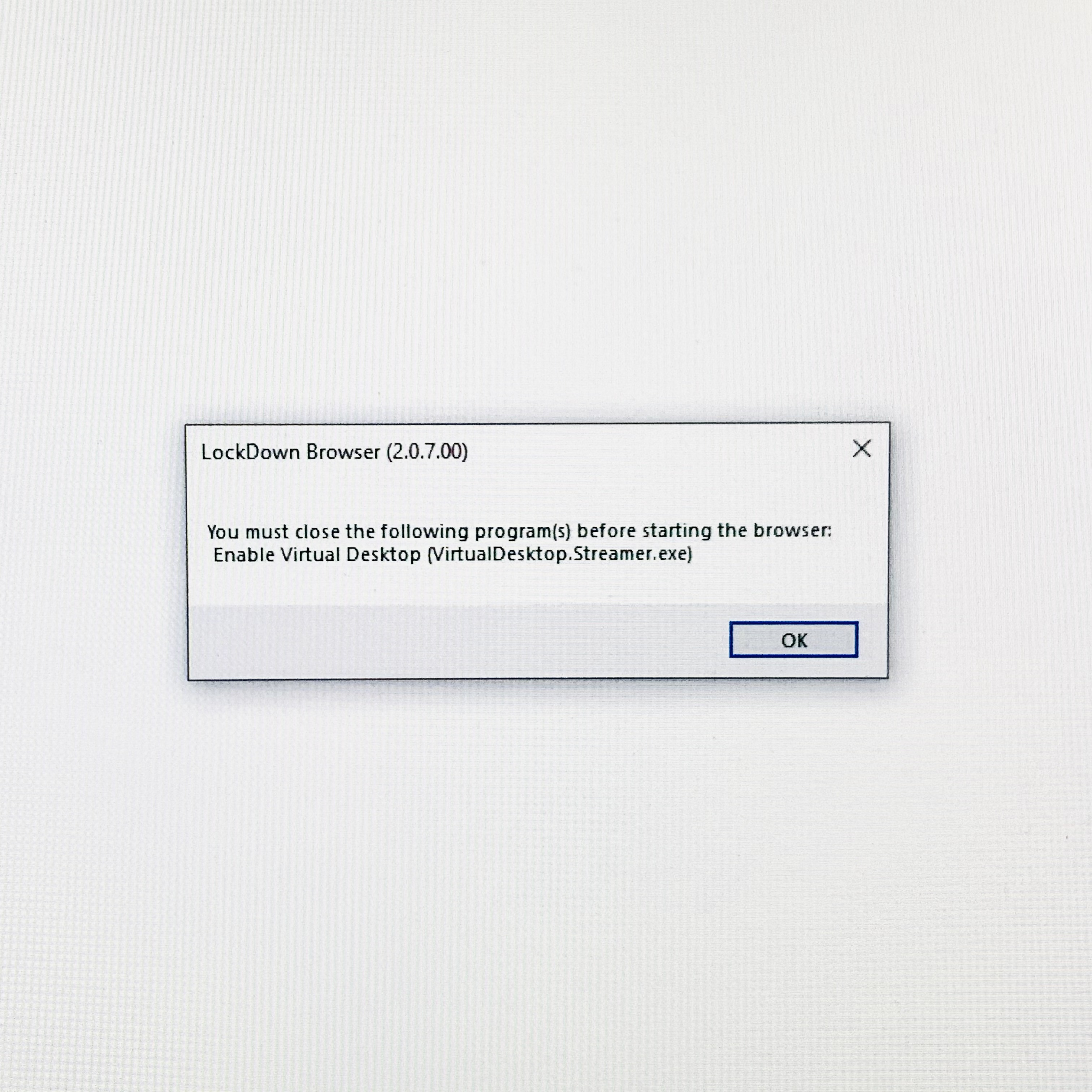
Solution? Use a BAT script.
Manually, you had to search for VirtualDesktop.Streamer.exe and VirtualDesktop.Service.exe via Task Manager then close them. Since we love automation I made a bat script to automate closing of VirtualDesktop!
- Open Notepad
- Paste the following commands into Notepad:
taskkill /F /IM VirtualDesktop.Streamer.exe
taskkill /F /IM VirtualDesktop.Service.exe - Go to File/Save As
- Save the script as "StopVirtualDesktopScript.bat" Ensure that you Save as type: All Files
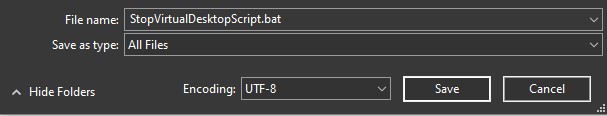
- Go to where you saved it, then run it as administrator!
Now everytime you use Respondus, run the script as admin and go finish that quiz! You can also automate running the script as admin by checking the StackOverFlow article below.
